| For Duke's courses, we will be using a custom version of the BlueJ Development Environment to develop our Java code. This environment has been used successfully by millions of programmers over 20 years and has been designed by educators at Kings College London for teaching people new to programming. It does not require a lot of disk space (~250Mb) or processing power (~128Mb RAM) so it should run comfortably on any machine. |  |
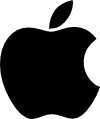 |
Mac OS XOn the Mac, BlueJ comes bundled with a Java Development Kit, JDK, so only a single download is needed.
|
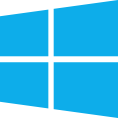 |
WindowsOn Windows, BlueJ comes bundled with a Java Development Kit, JDK, so only a single download is needed.
|
 |
LinuxOn Linux, BlueJ comes bundled with a Java Development Kit, JDK, so only a single download is needed.
|
Course Code PackagesThese are included by default in our Coursera specific version of BlueJ, but in case you need them, you can also download just our code package files for Java (the code is compatible with any Java versions 6 or greater): |
BlueJ is open source software,
meaning you can also download the source code.
The copyright for BlueJ is held by M. Kölling and J. Rosenberg.
BlueJ is available under the GNU General Public License version 2 with the Classpath Exception.


